Jeep
Note
This is NOT A FULL LIST of features available for modification, rather a colletion of more complex, vehicle-specific settings. For a complete list of features go to the JScan app and use demo mode connection.
Wrangler JK (2007-2018)
Installing LED Fog Lights
JScan can’t help much here, but please see this great guide on installing LED fog lights in your JK.
Sway Bar removal
Note
DO NOT access the Sway Bar module to disable it. That’s not how it works.
Go to Adaptation section
- Use the search and find:
ASBS Sway Bar On/Off
Disable it
Turn the ignition off, restart the vehicle.
In case there are still errors, run Advanced Scan and clear them.
TPMS
Follow the generic TPMS instructions.
US -> EU Light conversion
If you imported a JK from the USA, you will need to adapt (among other things) the rear lights. In American version the stop light is also the turn signal. In Europe, these need to be separated.
Connect to your vehicle
Open Adaptation
Open “Lights conversion US<->EURO & LED”
Set “Rear Lighting Combined On/Off” to disabled
Now your side lamps will work as indicators only, and you need to route a wire from the third (central) stop light to each of the rear lamps to power the European stop lights as well.
Transmission gear ratio
Change this only if you physically changed the gears. Make sure you know the actual ratio (don’t trust the labels on boxes).
Connect to your vehicle
Open Adaptation
Open “Tire & Axle Settings”
Change T-Case High and/or T-Case Low Ratio
Execute Initialize EGS
Note
For WA580 - NAG1 automatic transmission only. This step is not required in JK 3.8 with an older transmission (it doesn’t have the EGS).
Turn off the vehicle
Close & lock the door and leave the vehicle for a 15 min break
Go for a test drive
Note
If there are errors mentioning “incorrect gear ratio” see Troubleshooting
Jeep Wrangler JK Automatic transmissions
Below you will find tech tips and procedures dedicated for each gearbox. There were 3 automatic gearboxes in JK 42RLE (4 speed), 545RFE (5 speed), WA580/NAG1 (5 speed)
JK 2.8 CRD 2007 - 2010 - 545RFE
JK 2.8 CRD 2010 - 2018 - WA580/NAG1
JK 3.8 Petrol - 2007-2011 - 42RLE
JK 3.6 Petrol - 2011 - 2018 - WA580/NAG1
545RFE
The 545RFE transmission has its own transmission control unit Procedures:
“Quick Learn” - Quick Learn should only be used when a transmission has been replaced or overhauled, or when the Transmission Control Module has been replaced or flashed.
“Clear VLP Counters” - Shift Counters
“Clear VLP Counters” - Tooth Counters
42RLE
The 42RLE gearbox has a gearbox controller connected to the engine control unit (all in one module) Procedures:
“Quick Learn” - Quick Learn should only be used when a transmission has been replaced or overhauled, or when the Transmission Control Module has been replaced or flashed.
“Clear VLP Counters” - Shift Counters
“Clear VLP Counters” - Tooth Counters
WA580/NAG1
The WA580 gearbox has its own gearbox control unit (it is roughly to the right of the driver’s feet) Procedures:
Initialize EGS - This procedure will transfer data in to transmission module, it is required when you update Axle Ratio and recommend with significant Tire Size update (if you experience poor shifting).
TCM Reset Learned Adaptives - This procedure This program allows the electronic transmission system to re-calibrate itself.
TCM Store Learned Adaptives - This procedure This program allows the electronic transmission system to save current calibrations.
See NAG1 How-To for details.
Setting the Steering Angle
There is no such thing as an software initialization procedure for the steering angle sensor. If the wheels are straight and the steering column is assembled right, it will read 0.
General hints on handling steering angle issues:
Connect > go to modules > ABS > Live Data > (…) > search for steering angle > select > OK > PLAY
If your wheels are straight it should show 0
If it shows 180, the steering column part is upside down
If it is OK - start the engine, make a full turn left, full turn right. Switch back the key to RUN (engine off) > Run Advanced Scan, see if you have any further errors.
If the steering angle is off by a different number than ~180 you’ll have to inspect the steering system.
Wrangler JL (2018+)
Choosing the right adapter
Jeep JL (and JT) are quite advanced in terms of electronic systems installed in the vehicle. Some of these systems don’t operate on the standard CAN bus network, and to access them you will need either the OBD Link MX+ or vLinker MC+ adapter.
The affected modules are:
HVAC (Heat, Ventilation, Air Conditioning)
BSM (Blind Spot Module)
some other radio features
Bypassing the Security Gateway
Chrysler’s Secure Gateway Module came out in 2018. The SGW is a module whose function is simply to keep the communication networks secure. The SGW protects the vehicle networks from being exploited by creating a firewall between two portions of the network with the most vulnerability. This means, that to make any changes, you will need a SGW bypass - usually a cable. See our SGW Bypass page for details.
Changing TPMS thresholds
Connect to your vehicle
Open Adaptation
Open TPMS settings
Set TPMS thresholds in the following:
Light Load Inflation Pressure Front / Rear Tire: Leave at 0.
Max Load Inflation Pressure Front / Rear Tire: This value is used as the minimum pressure. Change this to your liking.
Close the car, let it sit for a few minutes. If you see no change in behaviour, continue to the next step:
Reset the TPMS. Use !Restart all ecus option:
from the drop-down menu choose Tire Pressure Monitor - Power On Restart
tap GO
once procedure is complete, repeat step 5.
ESS - Engine Start/Stop System
Warning
ESS settings will not work on their own. A small hardware change si required and the warning light for ESS will remain.
To successfully disable the ESS you will need to complete both changes below:
Software settings:
Connect to your vehicle in JScan
Go to Adaptation > Auto Stop/Start (ESS) Settings and see the following:
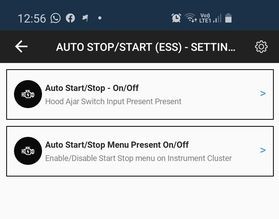
Auto Start/Stop On/Off - disable this setting to stop the ECU from monitoring the Hood Ajar switch.
Note
This will also disable Remote Start feature.
Auto Start/Stop Menu Present On/Off - disable this setting to remove the ESS-related menu entries on your instrument cluster (dashboard).
Note
If you don’t want to disable ESS but want to explore any issues with the system, enable this option - it will give you quite a good overview of the system status.
Disconnect JScan
Turn the vehicle OFF
Hardware mod:
Open the hood and follow the instructions below to disengage the Hood Ajar sensor:
The sensors (two of them) are basically simple switches. Located just next to the grille on the left side of the vehicle (on your right, when you stand in front and look at the hood).
You need to remove only one of the sensors, but leave it plugged in to the harness
On the top side of the sensor, there are two tabs in the ring that mount the sensor to the metal bracket. Press both of them to release the sensor.
Pull the sensor up
Gently pry the plastic tab that holds the sensor together to disconnect the top part
Pull the cable along with the lower part through the metal bracket opening
Reassemble the sensor and secure it below & behind the bracket in an extended position (do not squeeze it - you want to simulate the hood open state)
Tire size - Manual transmission
When changing tire size in a JL with a manual transmission it is necessary to follow the procedure below to avoid DTC P08A6 error.
Restart the PCM (Power Control Module) by either disconnecting the battery (batteries) or using JScan !Restart all ECUs adaptation
- Once reset, drive the Jeep so:
Vehicle speed is 40-80mph, in 6th gear
Accelerator pedal position is more than 0.392 volts
Flywheel torque is >75 Nm
Drive like this for at least 20 seconds.
Once the module reads all the data it will re-enable the all gear sensor performance diagnostic.
Adding dedicated LED DRLs (also to JL Sport)
If you have a Rubicon or Sahara:
Factory fenders have dedicated DRL wires. You need to activate both the outputs for them to work correctly. Also you need to remember that factory DRL are LED.
Required adaptations to change:
Activate: - Left Dedicated DRL Output Present - Right Dedicated DRL Output Present - Day Time Running Lights Present - LED Dedicated DRL Present - DRL Customer Setting - Daytime Running Lights Customer Settings (radio)
Set: - DRL Lamp Location - Dedicated - DRL Configuration- Canada or Europe
The Sport version of JL doesn’t have the DRL wiring in the fenders. The DRL output wires reach the connector to which the fender harness is plugged in, but the fender harness itself doesn’t have the DRL wires, so you will need to add the required wires.
LED lights / indicators warning
When original traditional lights / indicators are replaced with LEDs, even if you set the corresponding settings to let the ECU know that LEDs are present, it is possible to get a dashboard error about malfunctioning light / indicator.
If you are certain the lights / indicators work properly and want to remove the error from your dashboard:
Go to Adaptation
Tap search (a magnifying glass in a green circle)
Type “diagnostics”
Disable the corresponding “diagnostics present” setting.
This will tell the ECU not to monitor the state of the sepcified lamp or indicator.
Enabling auto high beam option on Jeep JL / JT
Note
this REQUIRES you have the forward facing module up center of the windshield, in the area of the inside rear view mirror. This contains the DASM. It’s the radar and camera that handles ACC, Forward Collision Warning, etc.
This option may not work on early 2019 JL models - software update at the dealer may be required.
If you do not have that black box up there, you cannot enable auto high beams.
Go to Adaptations and open group “Auto Headlamp & Auto High Beam”
Auto High Beam -> Activated it will activate this option
Auto High Beam Module Location -> Select IRCM - this tells ecu where the module is installed
Auto High Beam On Threshold -> 25 km/h - this is default on some cars, on others it is 0 and in booth cases it should work.
Auto High Beam Off Threshold -> 20 km/h - this is default on some cars, on others it is 0 and in booth cases it should work.
Auto High Beam CSM Present-> Activated Radio settings screen under “Lights”, adds the menu selection so you can turn it on or off
Jeep JL/JT/4XE front “Off Road” Factory Camera install with CVPM module
Off Road Capable -> Activated
Off Road Camera Present -> Activated
Rear Camera Present -> Deactivated
Reversible Washer Pump Enable -> Activated
Connector A Pin 14 - Washer Motor Control Right -> Active
Rear View Camera Gridlines On/Off - Deactivated
Rear Camera Customer Settings Menu on Radio On/Off - Deactivated
Auto Launch Forward Facing Camera Off Road Plus CSM Present -> Deactivated
Auto Launch Off Road Plus Customer Settings Menu -> Activated
Forward Facing Camera Grid Lines Customer Settings Menu Enable/Disable -> Active
Rear CVPM Camera Dynamic Gridlines - Customer Settings Menu Enable/Disable -> Active
Rear CVPM Camera Static - Customer Settings Menu Enable/Disable -> Active
CVPM Module -> Active
Gladiator JT (2018+)
General hints for JT
For ESS (and other features) please see the JL section above - JT shares a lot with the JL model.
Changing TPMS thresholds
Connect to your vehicle
Open Adaptation
Open TPMS settings
Set TPMS thresholds in the following:
Light Load Inflation Pressure Front / Rear Tire: SUPPOSEDLY This value is used as the minimum pressure when the vehicle is not loaded. Possible range is 25-80psi, however, there are reports that his value is set to 0 by default. If that’s the case in your vehicle (see “Current value in ECU” when doing the adaptation), don’t change it.
Max Load Inflation Pressure Front / Rear Tire: SUPPOSEDLY This value is used as the minimum pressure when the vehicle is fully loaded. Possible range is 25-80psi.
Reset the TPMS. Use !Restart all ecus option:
from the drop-down menu choose Tire Pressure Monitor - Power On Restart
tap GO
Grand Cherokee (WK/WK2)
Tire Size
Note
In models equipped with the advanced Park Sense module (not the basic, 4-sensor one) setting a bigger tire size will cause Park Sense and ABS errors and there is currently no known solution.
Generally, follow the default Tire Size procedure, and then:
if everything works fine after you restart the car, you’re good to go
- if you are getting an ABS error:
Run ABS Initialization adaptation
Run Advanced Scan and clear the error codes
Cycle the ignition (shut the car down, wait a moment, start it again)
SRT Mode vs Performance Pages
If you want to enable SRT / Performance Pages on the radio, don’t use SRT Mode Adaptation. This adaptation is used if you actually have an SRT hardware. To enable SRT options on the radio use Performance Pages adaptation, and be aware that the radio might need up to 24 hrs to catch up on changes made and/or a hard reset (pulling the radio fuse) if 24 hrs wait is not enough.
How to: Convert rear lamps on Grand Cherokee < 2014 from US to EU spec
Note
This description is based on Wrangler JK process and might not be accurate. Inspect your vehicle wiring, diagrams and consult with someone who has some experience already. If the description is inaccurate, please reach out to us. Your feedback is highly appreciated.
Replace US rear lights with EU version
Set Combined Rear Lightning On/Off -> Set this option to Deactivated. This will leave only turn signals instead of combined lamps.
You will now need to add a wire from the third (center) stop light to the stop lights on the sides.
How to: Convert rear lamps on Grand Cherokee 2014-2020 from US to EU spec
General steps required to convert car to euro spec
Steps required to enable rear turn signals
Combined Rear Lightning On/Off -> Set this option to Deactivated – this option will disable, brake with turn, only brake light will be available.
- Check if Rear Turn Lamps Output Present -> Activated – this option will enable large pins C5/E pin number 3 & C6/F pin number 42 on BCM (Body Computer).
Note
In most vehicles the wiring harness will already have those pins properly wired. If the conversion doesn’t work as expected, check the wiring first.
Right – Second Reverse Lamp – On/Off -> Set this option to Deactivated
Left – Second Reverse Lamp – On/Off -> Set this option to Deactivated
Replace white reverse bulbs with orange bulbs and conversion is completed
BCM diagram:
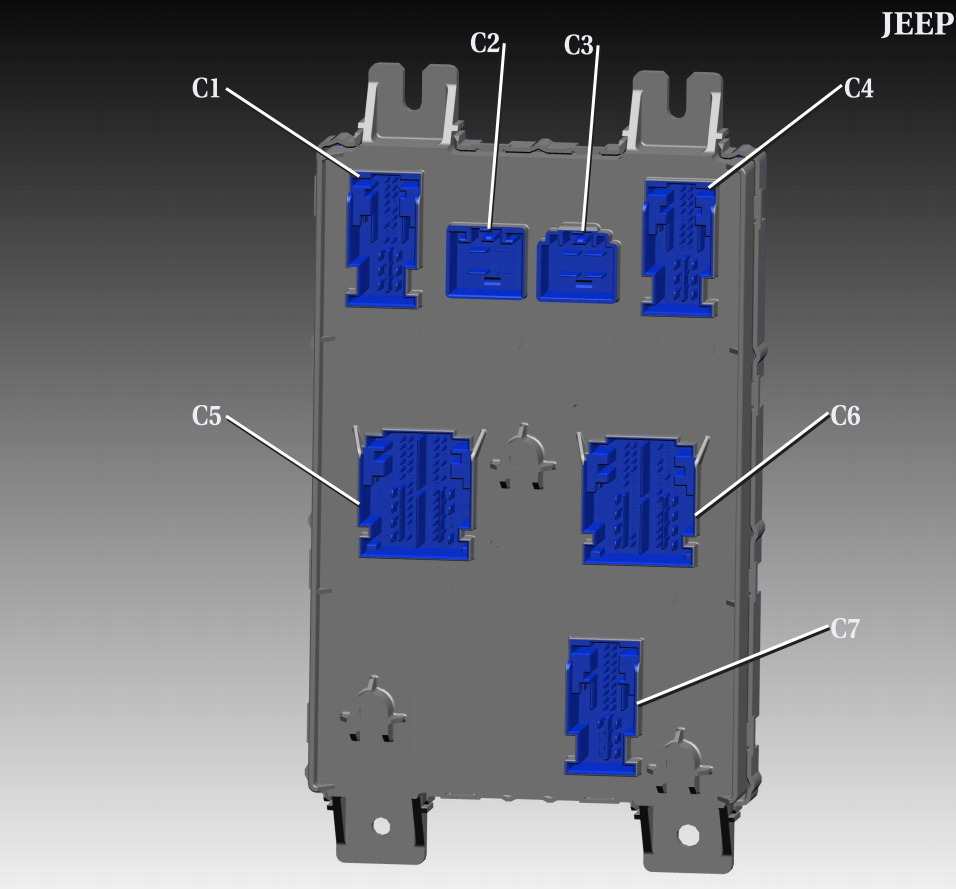
Plug / connector layouts:
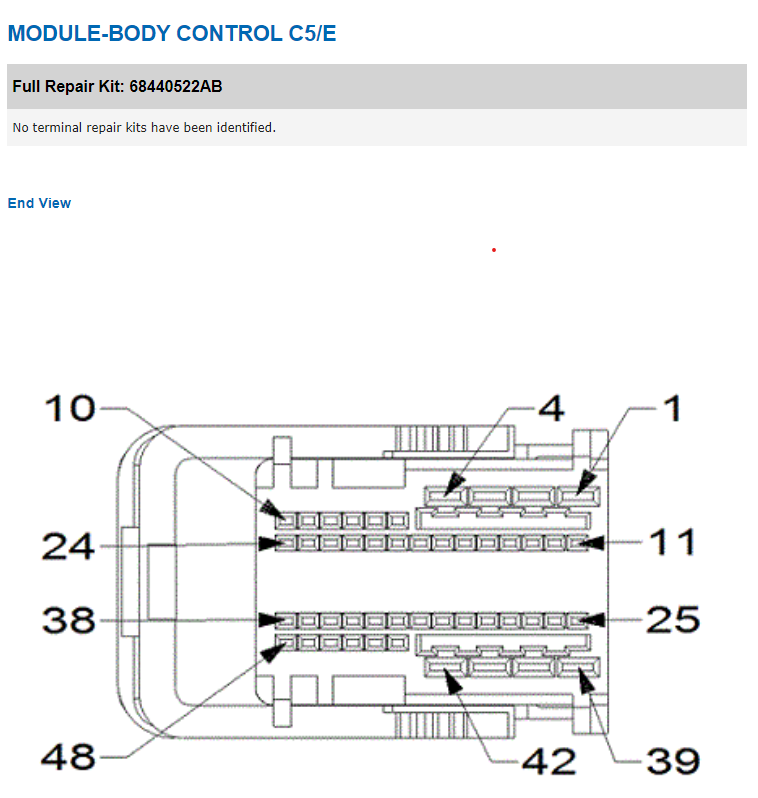
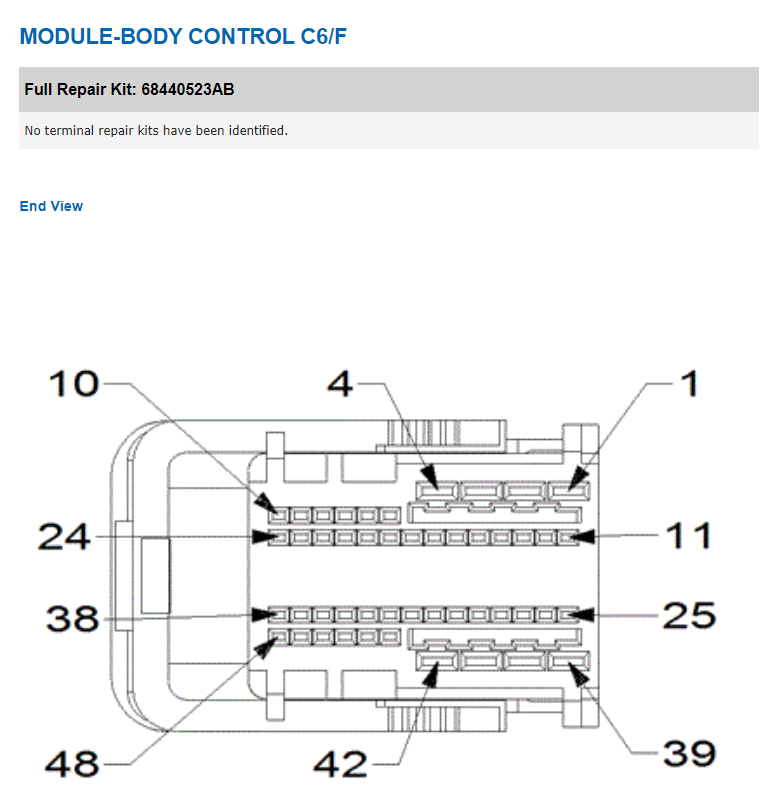
Steps required to enable rear fog lights
Rear Fog Lamps Output Present -> Activated – This option will activate two new pins on BCM C5/E pin number 39 & C6/F pin number 5:
Small pins “KOSTAL 1,2 MLK”

Right – Rear Fog Lamp or High Beam Shutter On/Off -> Set to Activated
Left – Rear Fog Lamp or High Beam Shutter On/Off -> Set to Activated
Add wires to BCM C5/E pin number 39 & C6/F pin number 5
Connect wires to new rear fog lights
Fog lamp button should now work with double press
Air Suspension (to be completed)
Key notes:
DO NOT use the Leveling procedure instead of the terrain selector, as it puts the suspension in service mode.
Anything below 50mm for the rear will make the pump keep running forever.
Factory: WK2 - Trailhawk 2020
Front Left = 90mm
Front Right = 89mm
Rear Left = 65mm
Rear Right - 67mm
Lowered: WK2
Front Left = 75mm
Front Right = 74mm
Rear Left = 50mm
Rear Right - 52mm
The adjustment of the ride height can change the Normal Ride Height (NRH). The values of different modes (example below) cannot be changed.
For example, for 2011 the basics of how the different automatic settings effect the systems are listed below:
Auto - When in 4WD High range the vehicle height is at NRH. The vehicle systems are set to normal performance settings. Combines optimal traction with seamless steering feel. When in 4WD Low range the vehicle height adjusts to 38 mm (1.49 in.) above NRH, the transfer case locks, and the transmission shifting adjusts to off road shifting.
Sport - When in 4WD High range the vehicle height adjusts to 15 mm (0.59 in.) below NRH. Electronic Stability Control (ESC) and traction control tuning thresholds are raised, and the Antilock Brake Control (ABS) allows less wheel slip, all to allow more driver control. Also the transmission shifting adjusts to a higher performance shifting. Not available in 4WD Low range .
Snow - When in 4WD High range the vehicle height is at NRH. Traction control is adjusted to allow less wheel slip, and initial vehicle launch will be in second gear. When in 4WD Low range the vehicle height adjusts to 33 mm (1.3 in.) above NRH, the transfer case locks, the transmission shifting and ABS adjusts to off road settings.
Sand/Mud - When in 4WD High range the vehicle height adjusts to 38 mm (1.49 in.) above NRH. Electronic Stability Control (ESC) tuning threshold is raised, and the ABS allows less wheel slip to allow more driver control. When in 4WD Low range the vehicle height adjusts to 38 mm (1.49 in.) above NRH. The transfer case and the Electronic Limited Slip Differential (ELSD) locks, the transmission shifting and ABS adjusts to off road settings.
Rock - Not available in 4WD High range . When in 4WD Low range the vehicle height adjusts to 65 mm (2.6 in.) above NRH. The transfer case and the ELSD locks, the transmission shifting and ABS adjusts to off road settings, and hill descent control is activated for steep downhill control.
Air suspension delete
Note
For pre-lift (up to 2014) models:
If you’re removing the air suspnesion and replacing it with regular coilovers, follow the steps below (as always: it is YOUR responsibility and we take no liability for any damages)
Eemove the 2 fuses related to the air suspension and also the relay located in the relay box beside de fuse panel
Disable the air suspension module control with Jscan.
Adaptation > Modules Configuration > ASCM - Air Suspension Control On/Off > set to Deactivated
Unhook the module itself located under the driver seat.
Disconnect the negative terminal of the main battery for 30 seconds and reconnect it to get rid of the message and the blinking buttons.
WK2 - 2014+ - HID Lamps configuration
High Intensity Discharge Head Lamps -> Set
Low Beam Output or Low Beam Output Present -> Not Set (This param may not exist on some models)
Bi-Xenon Headlamps -> Set
LED Front Turn Lamps -> Set
LED Dedicated DRL -> Set
LED Front Park / Marker Lamps -> Set
Left High Beam Voltage -> 13.0 Volts
Right High Beam Voltage -> 13.0 Volts
IOD RELAY OFF HSD Present / Relay OFF High Side Down Present -> Set
IOD RELAY ON HSD Present / Relay ON High Side Down Present -> Set
Ignition-OffDraw (IOD) OFF HSD output -> Set (This param may not exist on some models)
Ignition-Off Draw (IOD) ON HSD output -> Set (This param may not exist on some models)
IOD RELAY ON HSD Usage Left HID Lamp -> WK (This param may not exist on some models)
IOD RELAY OFF HSD Usage -> Right HID Lamp - WK (This param may not exist on some models)
Right Dedicated DRL Output -> Set
Left Dedicated DRL Output -> Set
DRL Lamps Location -> Dedicated
DRL Dropout -> Set
Left DRL Voltage -> 7.4 Volts
Right DRL Voltage -> 7.4 Volts
Front Driver Door Ajar Switch Signal Usage -> Left Front La Diagnostics (Jeep/RAM)
Front Passenger Door Ajar Switch Signal Usage -> Right Front Lamp Diagnostics (Jeep/RAM)
If it still dosen’t work search for params related to HSD
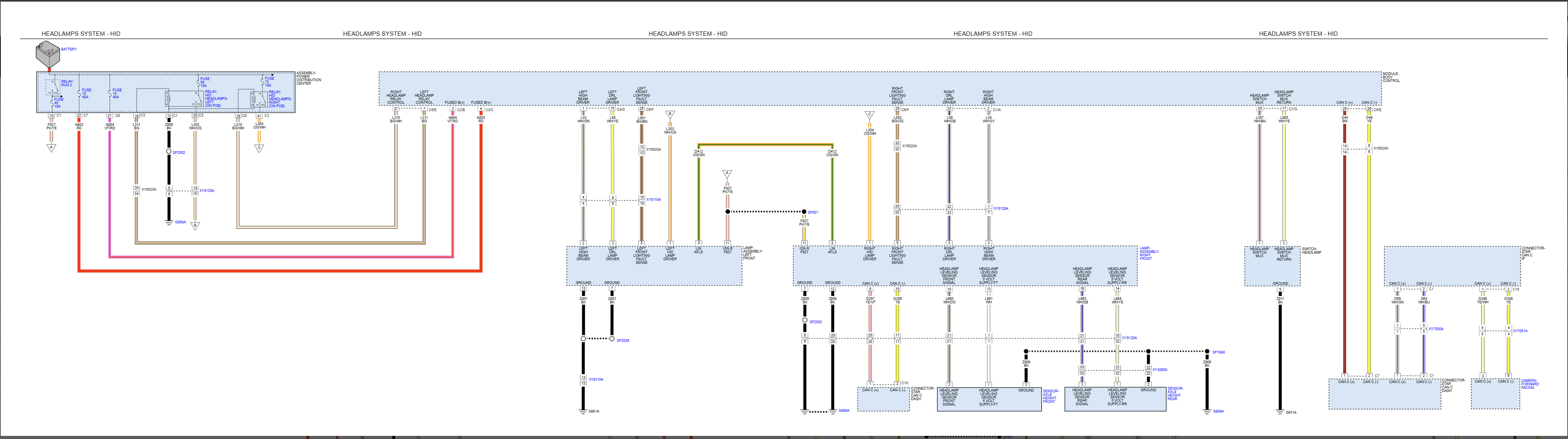
4xe
Warning
Make sure you connect using JL 4XE, not a regular JL. Using regular JL procedures will cause errors!
Tire size
When changing tire size in a JL 4xe, you need to run ABS Initialization procedure. ABS Static Init (Hybrid) should be used.
Follow these steps:
Set ignition to “RUN” and make sure “READY” info is not visible on Instrument Cluster, connect as usual (with the SGW bypass cable).
Go to Tire Size adaptation and chose desired tire size.
Hit “GO” and wait till adaptation is complete.
When adaptation says completed don’t start the car.
Run the ABS Static Initialize (Hybrid) procedure.
When done, set ignition to “OFF”, then open and close driver door.
Wait till instrument cluster shuts down.
Start the car.
Tire Size Error FIX
If you connected with a JL or ignored the instructions above, follow these steps:
Start JScan App
Set ignition to “RUN” and make sure “READY” info is not visible on Instrument Cluster.
Connect
Run “Advanced scan” - and when it completes, clear all codes using dust bin icon. When it’s done.
Set ignition to “OFF” and open and close driver door
Wait till instrument cluster shuts down.
Set ignition to “RUN” and make sure “READY” info is not visible on Instrument Cluster.
Go to Tire Size adaptation and chosse desired tire size
Hit “GO” and wait till adaptation is completed.
When adaptation will say completed. Don’t start car.
Run procedure - ABS Static Initialize (Hybrid)
Set ignition to “OFF” and open and close driver door
Wait till instrument cluster shuts down.
Try to start car.
If all is fine you can disconnect OBD adapter.
If there is any problem, shut down vehicle.
Set ignition to “RUN” and make sure “READY” info is not visible on Instrument Cluster.
Run procedure - ABS Static Initialize (Hybrid)
Set ignition to “OFF” and open and close driver door
Wait till instrument cluster shuts down.
Try to start car.
Gear ratio
The 4xe will not work with axle ratios higher than 4.50. There is no currently known workaround to this limit.
Renegade / Compass / Cherokee
Quick info
Renegade, Compass, and Cherokee are supported, but you need to know the following:
They are Fiats with a Jeep badge, and have a completely different software and different customisation options
You need to perform PROXI alignment after making changes (research it online please), which:
requires vLinker MC+, FD as it’s the only reliable OBD adapter that can perform PROXI, and even then in certain cases a special blue OBD cable might be required
If you acknowleddge the above, you can go to JScan settings > app & adapter settings > and enable ‘show experimental vehicles’.
And we highly encourage you to do it first, and explore the vehicle options in Demo mode (especially see PROXI and it’s description) before investing in a license and adapter.
In addition, as with all other 2018+ vehicles from Stellantis, you will need a Security Gateway Bypass cable.
Introduction
After Jeep has become part of FCA / Stellantis, three new models have been launched in cooperation with Fiat. Jeep Renegade, Compass, and Cherokee are technically much closer to the Fiat rather than the Jeep and share the software with the Fiat family. Because of this, applying changes to them is far more complex and requires:
OBD Link MX+ adapter
AND/OR
any compatible adapter
grey OBD adapter cable
blue OBD adapter cable
These cables allow the OBD adapter to access additional networks, which are used by the vehicles’ modules.
Because of the above, please launch the app in the Demo mode, choose your vehicle and check the PROXI Alignment section to see which cables are required for each alignment.
PROXI Alignment
After you make the desired changes (adaptations), the vehicle configuration must be uploaded to all controlling modules. This is called PROXI alignment, and is done as follows:
go to PROXI alignment adaptation
execute all PROXI alignments for modules that DO NOT require a coloured cable
don’t worry when the information is not updated correctly immediately - this is normal
unplug the adapter and plug it back in with the grey cable
perform PROXI adaptations on modules that require the gray cable
unplug the adapter and plug it back in with the blue cable
perform PROXI adaptations on modules that require the blue cable
disconnect
cycle the ignition
reconnect
open PROXI alignment adaptation: all modules should be good to go
This procedure must be performed before driving the car, so you can make more than one adaptation before doing the PROXI alignment. In other words, there is no need to do the PROXI alignment after every single adaptation, but you must do it when you want the car to be fully operational again.